Don’t Have a Group Account Yet?
If you don't yet have a group administrative account on the CE App, please learn more and set it up now by clicking the button below.
You’re an administrator at an organization within the CE App.
Now, one of your users or team members has gone on to other horizons (thus the beautiful horizon picture above). Here’s how you remove someone from your organization in the CE App.
1. Sign In
Sign into your CE App account as an organizational admin
2. Go to the User Admin page
When you’re signed in, click on “User admin” under Organization Admin’s heading in the menu.
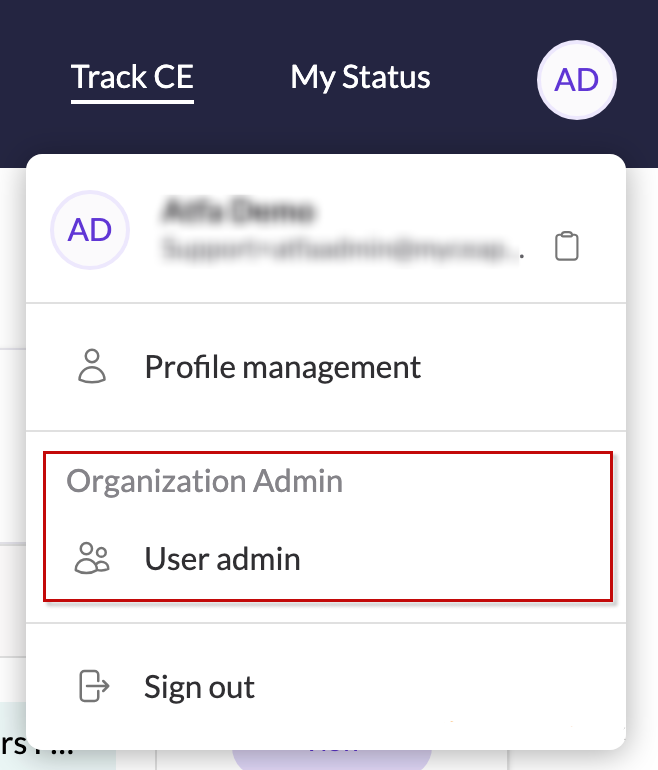
3. Select the User you want to Remove
From the user admin controller, you can search for the user you want to remove or select from the list.
- From the user admin controller, search for the user you want to remove.
- Click on the red delete icon.
- You will then have the option to delete the user or Org Admin permanently.

4. Remove the user
Simply click on “Delete Forever”
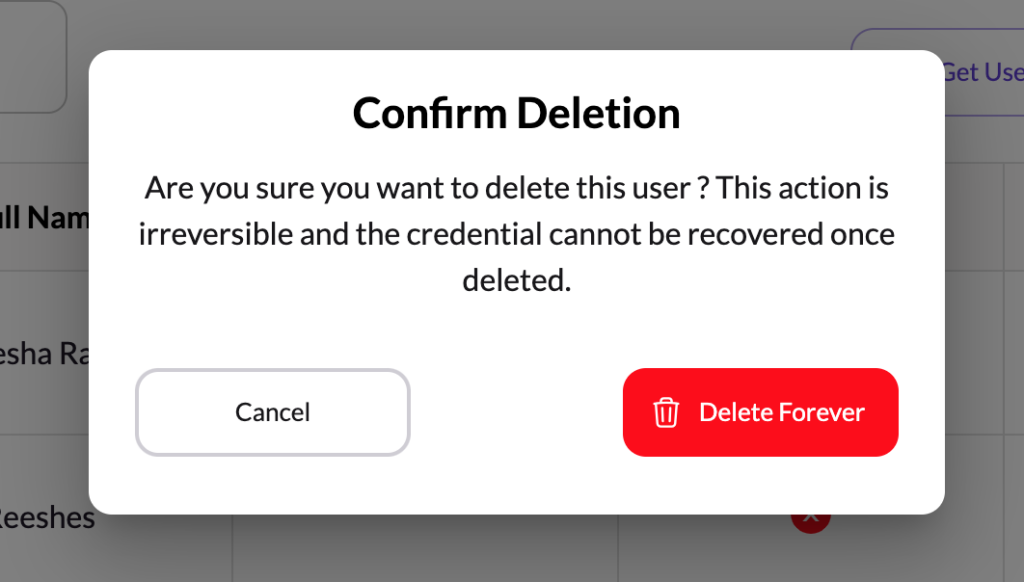
Parting is such sweet sorrow…

