You’re an administrator at an organization within the CE App.
As an administrator within the CE App, you have the ability to manage other admins, managers, or secretaries within your organization. These individuals will have administrative privileges that you can customize for each person. Here’s how you can do that:
Add a New Org Admin/User
When you’re signed in, click on “User admin” under Organization Admin’s heading in the menu.
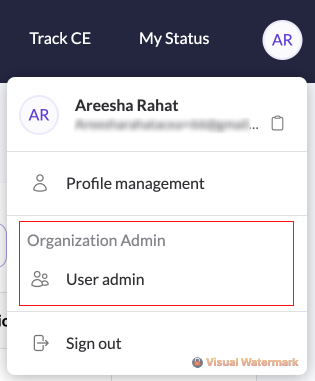
Add your new user by clicking on the “+ Add New User” button
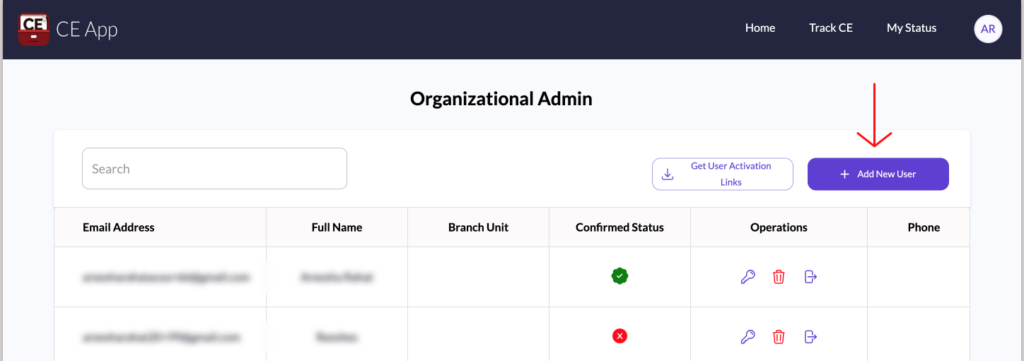
Enter the user’s email, select the user type and enter their full name.
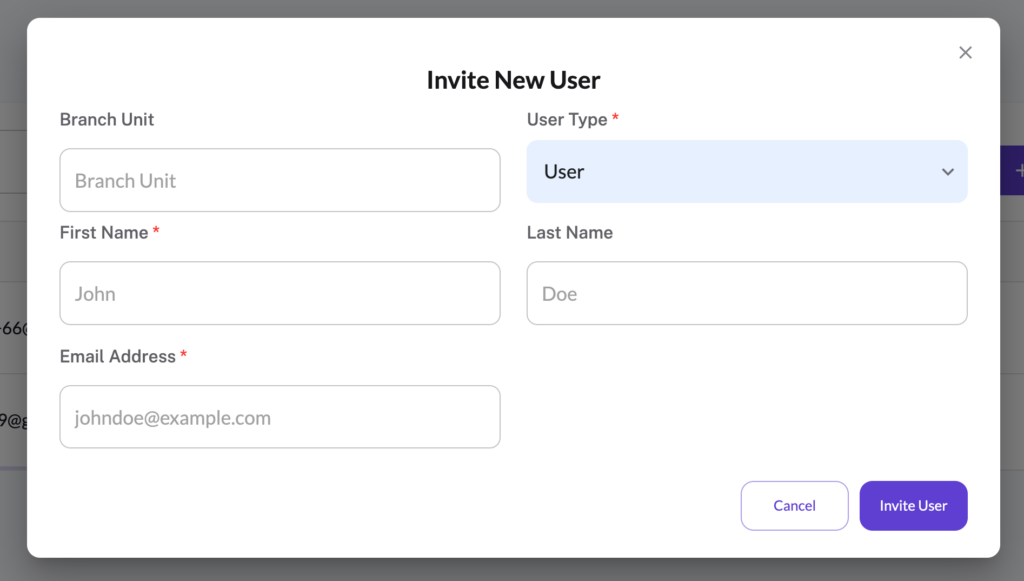
For additional privileges like yours you can select ‘Organizational Admin’ option from ‘User Type’ option.
User Permissions
From the Org Admin List, you should see your new user listed. Here, you can click on the user to set their profile details and permissions.
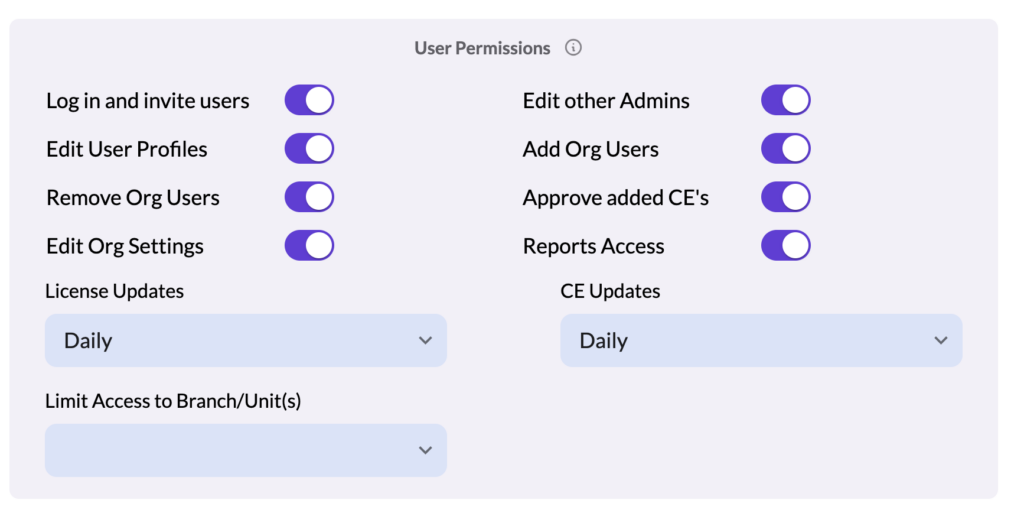
Allow each Organization admin different permissions:
License Updates: Notifies the admin if a license is added or updated on any user account within the organization.
CE Updates: Notifies the admin if a course is added or updated on any user account within the organization. You can also set the alert settings to instant, daily, or weekly.
Approve CEs: Allows the admin to confirm credits, relevant if your organization has manager approval of Continuing Education (CE) credits enabled.
Get User Activation Links
To get user activation links for users who are not confirmed:
- Click on the “Get User Activation Links” button.
- An Excel file will be generated, containing a list of all unconfirmed users, along with their names, emails, and activation links.
- When you click on an activation link in the Excel file, you will be redirected to the activation page.
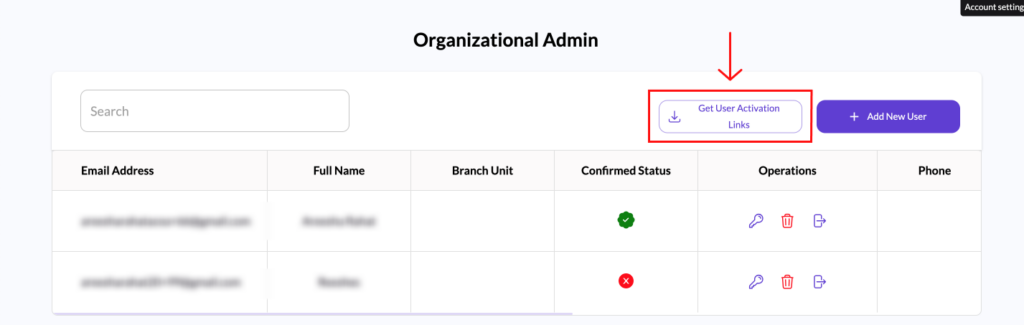
Resetting User Passwords for Organization Admins
Organization admins can reset the passwords of their users by following these steps:
- Click on the Key icon under the Operations heading.
- A URL will be generated and automatically copied to the clipboard.
- Paste the URL into a browser.
- The admin will then be able to reset the user’s password through the link.
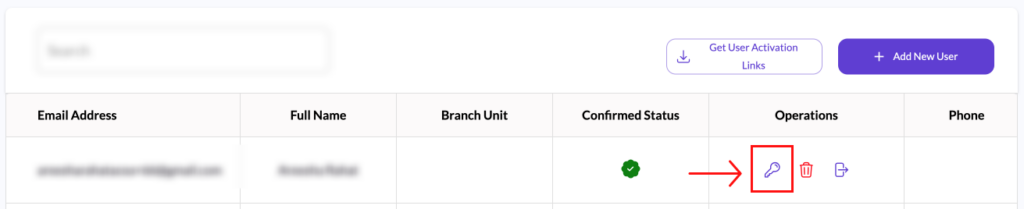
Remove an Org Admin
Follow these 3 steps from this guide: How to Remove a User from your Organization. We’ve included those here for convenience:
- From the user admin controller, search for the user you want to remove.
- Click on the red delete icon.
- You will then have the option to delete the user or Org Admin permanently.
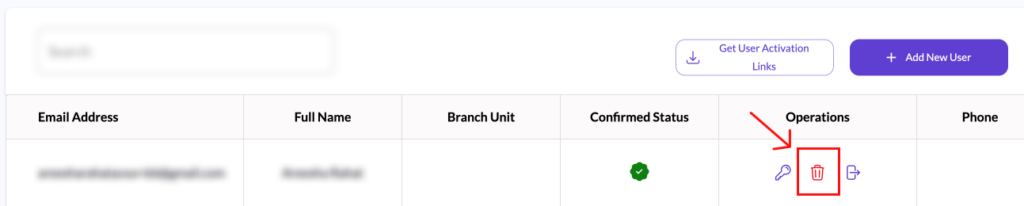
Organization Admins Logging in as their Users
Organization admins can Login as their users by following these steps:
- Click on the icon next to the delete button.
- This will give the Org Admin the option to log in as the user.
- The Org Admin can then view and track the user’s Continuing Education (CE) progress.
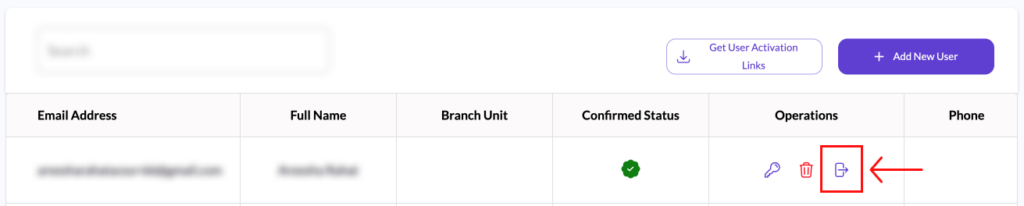
How to Restrict a User Admin’s Access to Only Their Department or Unit/Branch in the CE App
- Click on the profile button (the round circle) in the app.
- Select “User Admin” from the menu.
- Click on the option to add a new user.
- From the list of branch units, select the one corresponding to the user’s.
- Fill in all the required user details.
- Scroll down to the “User Permissions” section.
- Look for the heading “Limit Access to Branch Units.”
- Select the same branch/unit you choose earlier.
- Save the changes.
- The user will need to activate their account, after which their access will be restricted to only their designated business unit.
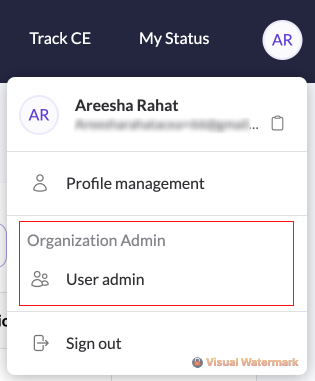
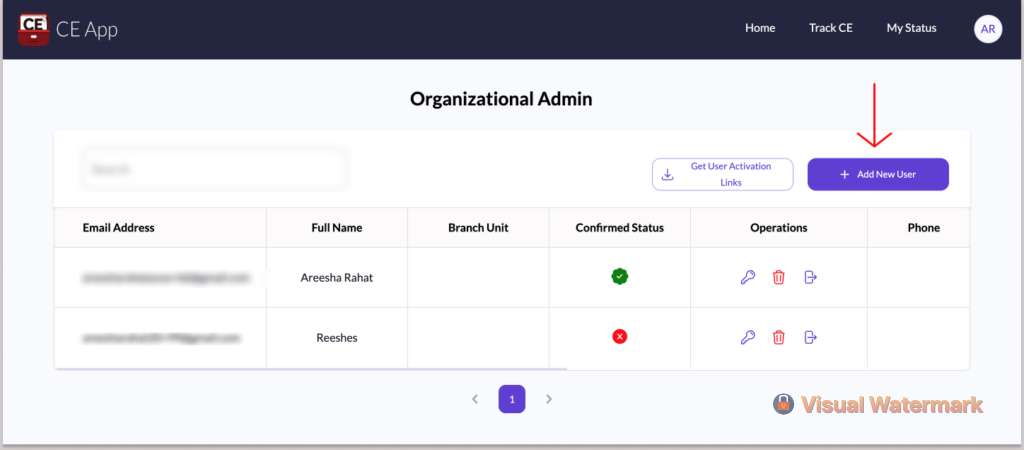
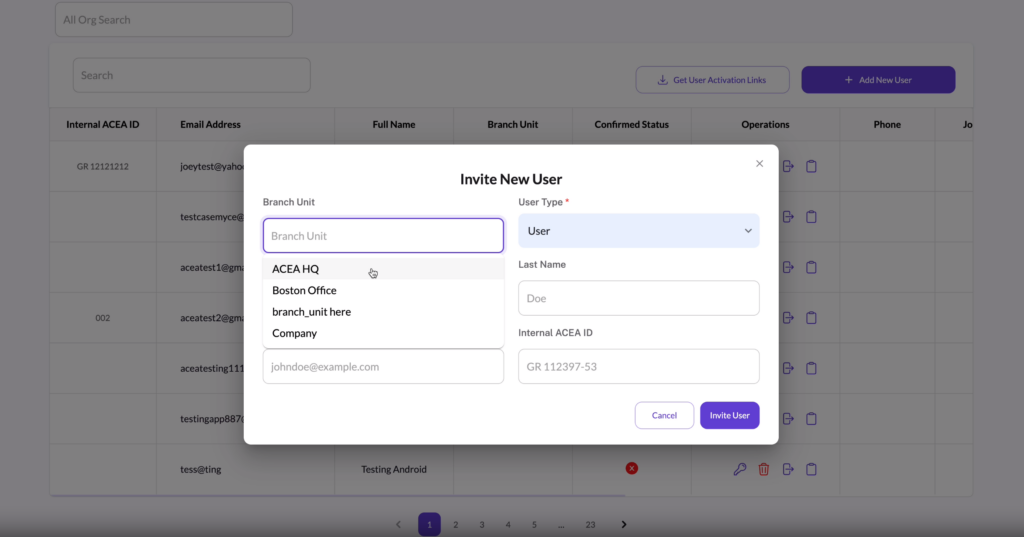
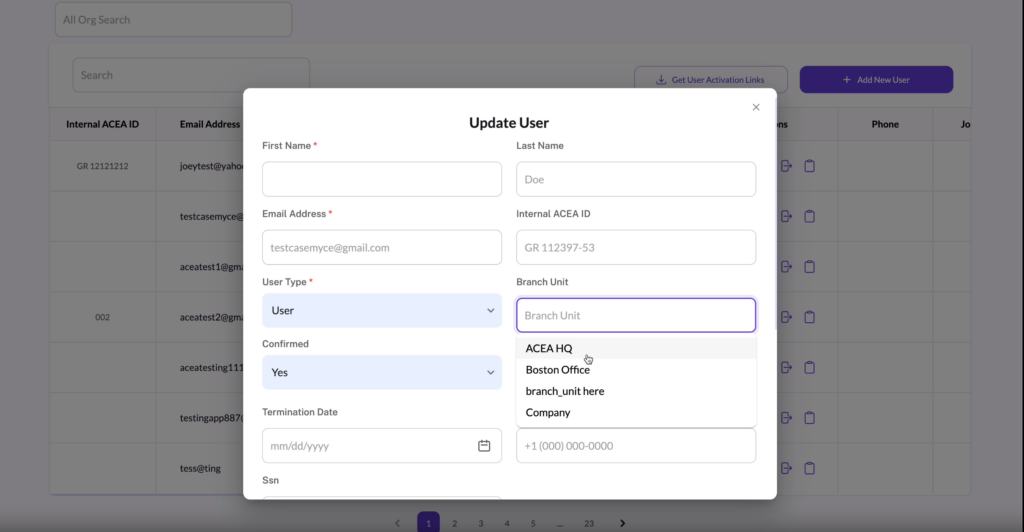
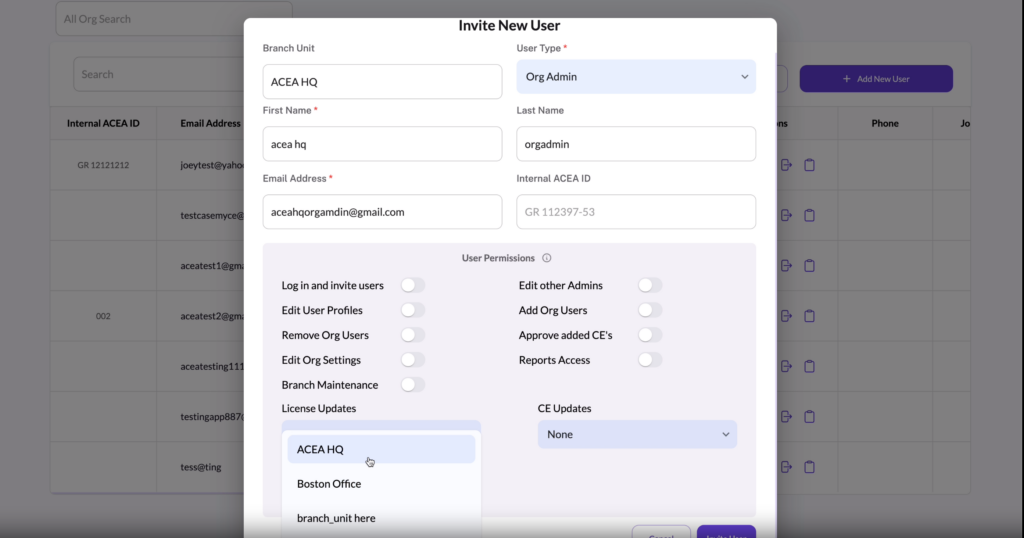
And you’re done! Yayyy
