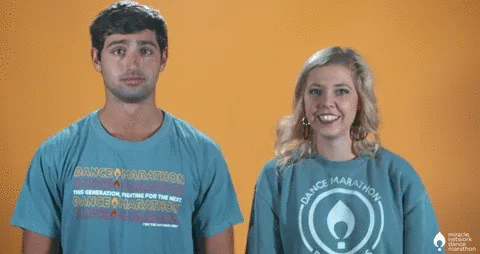Don’t Have a Group Account Yet?
If you don't yet have a group administrative account on the CE App, please learn more and set it up now by clicking the button below.
You’re an administrator at an organization within the CE App.
Here’s how you can add other users as administrators for your organizations and give them similar permissions to yours.
- Add user to the org
- You can start by adding a new user or editing a current user.
- Set user as Org Admin
- When you edit the user, ensure the user type is set to “Organizational Admin”
- Edit permissions
- Go to the “Org Admin” page to edit their user permissions and other settings.
Wasn’t that easy? You can also send your colleague a link to our org admin guides.
Oh, and step 4 is to pat yourself on the back. You did great work today!