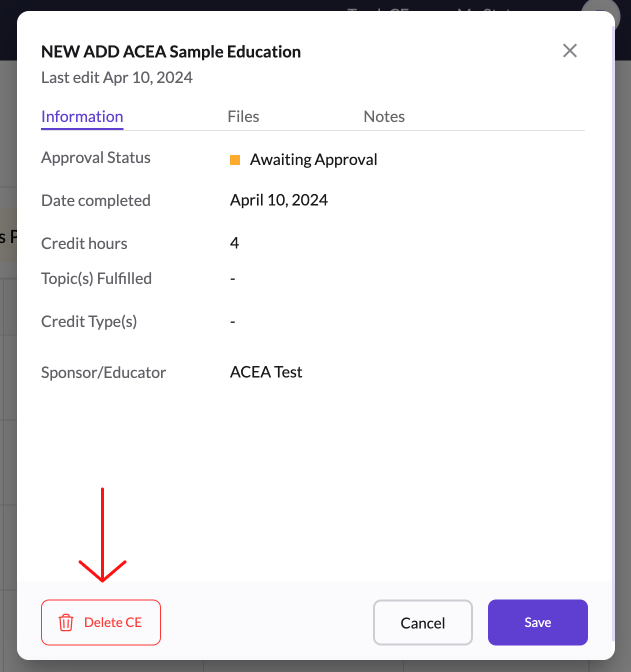If you want to Edit/Delete a CE/course in the CE App, here’s how you do it :
1. Pick a CE from Your CE List
Click on “Track CE” in the header menu to go to your CE List

2. Click View to Edit the CE
- Click on the view to access the information panel.
- You can edit fields like the date completed/credit hours etc.
- Simply click on the field you want to edit.
- Make your changes and click “Save” to apply them.
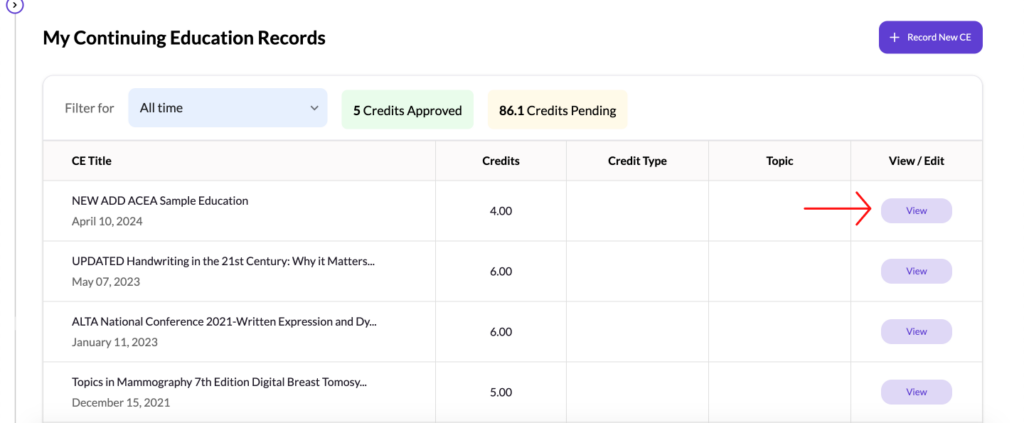
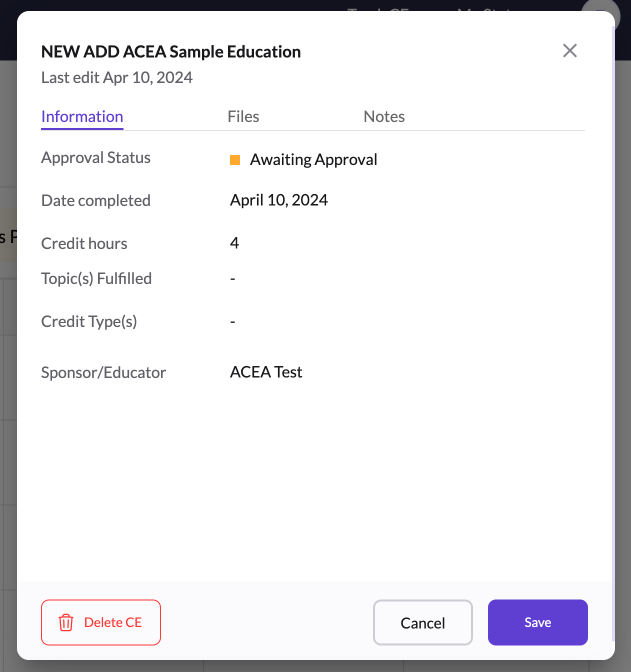
3. Delete a CE
- To delete a CE, select the CE and click on “View.”
- In the information panel, click “Delete CE.”
- The CE will be permanently deleted automatically.